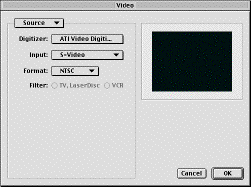
SiteCam uses the standard video input configuration dialogs built into QuickTime. Each digitizer you use may have its own additional dialogs.
To access these settings, select a digitizer in the Configure Digitizer menu in the File menu. If you have multiple digitizers installed, the first digitizer in the popup menu is always available via Cmd-D.
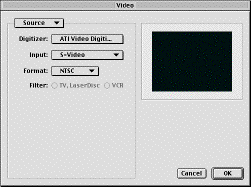
The source dialog is used to verify that video works. Use the Source dialog to set the default input. However, you can also override the input in each document using the format menu for multiple camera support.
Do not change the digitizer from this dialog--use the digitizer popup in the Format Dialog. SiteCam lets you have multiple documents all accessing video from various inputs, so choosing a digitizer is done in each document.
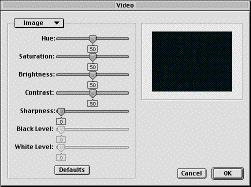
Use the Image Settings dialog to change digitizer settings. These changes will be saved and restored each time you start SiteCam.
Note: Some features may not be available with all digitizers. Some features may not be saved properly. This is not a SiteCam bug but may be a technical problem with the digitizer you are using.